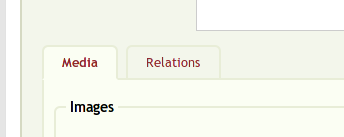The forms have been pieces of repeated HTML code till now. We focused on it to get more DRY and get a powerful abstraction applying the “the convention over configuration” concept.
We have a new helper method, ubiquo_form_for, which is like the form_for but uses our custom form builder UbiquoFormBuilder.
This builder does the same as usual but adds all the surrounding html that uses to be added to a input in a ubiquo form.
Using the regular builder, we would write this:
<% form_for([:ubiquo, @movie]) do |form| %>
<div class="form-item">
<%= form.label :title, Movie.human_attribute_name("title") %>
<%= form.text_field :title %>
</div>
<div class="form-item">
<%= form.label :body, Movie.human_attribute_name("body") %>
<%= form.text_area :body, :class => 'visual_editor' %>
</div>
<fieldset>
<legend>Media selector</legend>
<%= media_selector form, :images, :visibility => 'public' %>
</fieldset>
<div class="form-item-submit">
<%= form.submit t('ubiquo.create'), :class => 'bt-create' %>
<%= button_to_function t('ubiquo.back_to_list'),
"document.location.href='#{ubiquo_movies_path}'", :class => 'bt-back' %>
</div>
<% end %>
but with UbiquoFormBuilder we write this:
<% ubiquo_form_for([:ubiquo, @movie] ) do |form| %>
<%= form.text_field :title %>
<%= form.text_area :body %>
<%= form.media_selector :images, :visibility => 'public' %>
<% form.submit_group do %>
<%= form.create_button %>
<%= form.back_button %>
<% end %>
<% end %>
As you can see the form gets more “right to the point”, and the code is far less verbose.
Features:
- Add hidden tooltips on a field to help introducing the data.
- Mark a field as translatable
- Add a description to the field
- Group fields in tabs
The tabs are shown like this: